Screen Capture Software
Any hints and tips?
Moderators: kiore, Blip, The_Metatron
•
24 posts
• Page 1 of 2 • 1, 2
Screen Capture Software
I'm looking for some screen capture software (ideally freeware if it's available), so I can produce a quick video of my programming project in action.
I've alighted upon something called Tiny Take, which looks on the face of it to fulfil the requirements, but before committing myself to this, has anyone else here used it? Does it deliver the goods, and more importantly, does it do so without adding viruses, malware or bloatware to your computer?
I've alighted upon something called Tiny Take, which looks on the face of it to fulfil the requirements, but before committing myself to this, has anyone else here used it? Does it deliver the goods, and more importantly, does it do so without adding viruses, malware or bloatware to your computer?
Signature temporarily on hold until I can find a reliable image host ...
-

Calilasseia - RS Donator
- THREAD STARTER
- Posts: 22636
- Age: 62

- Country: England

Re: Screen Capture Software
I use Greenshot. It's open source and I'm pretty sure it doesn't come with viruses or any of that nonsense. Comes with lots of options and an editor.
http://getgreenshot.org/
http://getgreenshot.org/
"Things don't need to be true, as long as they are believed" - Alexander Nix, CEO Cambridge Analytica
-
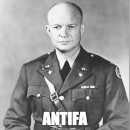
CdesignProponentsist - Posts: 12711
- Age: 56

- Country: California

Re: Screen Capture Software
CdesignProponentsist wrote:I use Greenshot. It's open source and I'm pretty sure it doesn't come with viruses or any of that nonsense. Comes with lots of options and an editor.
http://getgreenshot.org/
Does it take video captures as well as stills?
Signature temporarily on hold until I can find a reliable image host ...
-

Calilasseia - RS Donator
- THREAD STARTER
- Posts: 22636
- Age: 62

- Country: England

Re: Screen Capture Software
Calilasseia wrote:CdesignProponentsist wrote:I use Greenshot. It's open source and I'm pretty sure it doesn't come with viruses or any of that nonsense. Comes with lots of options and an editor.
http://getgreenshot.org/
Does it take video captures as well as stills?
Ure pron clips should still be cached in the /tmp directory.
Jayjay4547 wrote:
"When an animal carries a “branch” around as a defensive weapon, that branch is under natural selection".
"When an animal carries a “branch” around as a defensive weapon, that branch is under natural selection".
- Darwinsbulldog
- Posts: 7440
- Age: 69
Re: Screen Capture Software
Not sure it'll be of any use for what you have in mind but I use Fraps for game video/caps. Nice n simple and works well.
And hoopy christmas!
And hoopy christmas!
I don’t think we’re for anything, we’re just products of evolution. You can say “Gee, your life must be pretty bleak if you don’t think there’s a purpose,” but I’m anticipating a good lunch.
Theology: The study of elaborate verbal disguises for non-ideas
Theology: The study of elaborate verbal disguises for non-ideas
-

hoopy frood - Posts: 1519


Re: Screen Capture Software
I've used Open Broadcast Software for a few things, it's free and the basic functionality is very simple to grasp, if you follow the instructions on the site.
https://obsproject.com/
https://obsproject.com/
-

Thommo - Posts: 27477
Re: Screen Capture Software
Calilasseia wrote:CdesignProponentsist wrote:I use Greenshot. It's open source and I'm pretty sure it doesn't come with viruses or any of that nonsense. Comes with lots of options and an editor.
http://getgreenshot.org/
Does it take video captures as well as stills?
I don't think so. But I use Fraps for that. Another freebee used by many professional Youtubers so I'm pretty sure it's clean too.
http://www.fraps.com/
I'll post this here as an example what Fraps can do only and not to show off my awesome SRV driving skills. That would be a pathetic cry for attention.
"Things don't need to be true, as long as they are believed" - Alexander Nix, CEO Cambridge Analytica
-
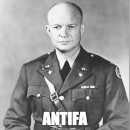
CdesignProponentsist - Posts: 12711
- Age: 56

- Country: California

Re: Screen Capture Software
Well so far, this has turned out to be a complete disaster.
At first, I thought, "Oh, VLC can video capture my desktop, can it?" Since I already have this installed, and it's been such a stellar performer in so many other respects, this became my first natural choice. Except that oops, it crashes every time I try streaming my desktop to a file.
So, I decided to give Fraps a try. Thinking that even if the 30 second limit on the free download is useless for my purposes, if it works, then I can buy a licensed copy and solve my video capture issues for good. Except that oops, it just sits there and does nothing. No indication that it's doing anything other than eating CPU cycles and RAM. Hit F9 to screen capture, and fuck all happens.
Any chance that someone is going to point me at something that fucking works?
At first, I thought, "Oh, VLC can video capture my desktop, can it?" Since I already have this installed, and it's been such a stellar performer in so many other respects, this became my first natural choice. Except that oops, it crashes every time I try streaming my desktop to a file.
So, I decided to give Fraps a try. Thinking that even if the 30 second limit on the free download is useless for my purposes, if it works, then I can buy a licensed copy and solve my video capture issues for good. Except that oops, it just sits there and does nothing. No indication that it's doing anything other than eating CPU cycles and RAM. Hit F9 to screen capture, and fuck all happens.
Any chance that someone is going to point me at something that fucking works?
Signature temporarily on hold until I can find a reliable image host ...
-

Calilasseia - RS Donator
- THREAD STARTER
- Posts: 22636
- Age: 62

- Country: England

Re: Screen Capture Software
I haven't used it but I've heard good things about OBS. It's freeware and open source.
We are alive, so the universe must be said to be alive. We are its consciousness as well as our own. We rise out of the cosmos and see its mesh of patterns, and it strikes us as beautiful. And that feeling is the most important thing in all the universe.
-

Nostalgia - Posts: 9266
- Age: 38

- Country: Earth

Re: Screen Capture Software
In fact, while we're at it. I have Shadowplay which records my gaming. But I need a decent free (or cheap) video editing software. Any recommendations?
We are alive, so the universe must be said to be alive. We are its consciousness as well as our own. We rise out of the cosmos and see its mesh of patterns, and it strikes us as beautiful. And that feeling is the most important thing in all the universe.
-

Nostalgia - Posts: 9266
- Age: 38

- Country: Earth

Re: Screen Capture Software
I can recommend https://en.wikipedia.org/wiki/Snagit. I own it and have used it several times. For example to create https://www.youtube.com/watch?v=AXxCsHGIxww
The version I have is commercial, so you have to buy it. It is 40 GBP.
http://shop.techsmith.com/store/techsm/ ... .289200200
The version I have is commercial, so you have to buy it. It is 40 GBP.
http://shop.techsmith.com/store/techsm/ ... .289200200
-

NineBerry - RS Donator
- Posts: 6133
- Age: 45

- Country: nSk
Re: Screen Capture Software
I just tried it. IT WORKED!!!!
Not only that, the help files pointed me to a clue as to how to solve my long-standing nagging microphone bugs as well!
Signature temporarily on hold until I can find a reliable image host ...
-

Calilasseia - RS Donator
- THREAD STARTER
- Posts: 22636
- Age: 62

- Country: England

Re: Screen Capture Software
So, we are waiting for that video of your programming project 
-

NineBerry - RS Donator
- Posts: 6133
- Age: 45

- Country: nSk
Re: Screen Capture Software
It's a bit jittery, but I'll upload it to YouTube shortly. It'll take about 10 minutes ...
Signature temporarily on hold until I can find a reliable image host ...
-

Calilasseia - RS Donator
- THREAD STARTER
- Posts: 22636
- Age: 62

- Country: England

Re: Screen Capture Software
Here you go ...
EDIT: Apologies for the jittery bit about 2/3 of the way through, where the video capture lost a lot of frames. I was asking my laptop to perform 3D perspective rendering via JavaScript AND perform a full motion video capture, and OBS apparently decided I was asking too much of it at that point. But the essential working details of my project still shine through.
EDIT: Apologies for the jittery bit about 2/3 of the way through, where the video capture lost a lot of frames. I was asking my laptop to perform 3D perspective rendering via JavaScript AND perform a full motion video capture, and OBS apparently decided I was asking too much of it at that point. But the essential working details of my project still shine through.
Signature temporarily on hold until I can find a reliable image host ...
-

Calilasseia - RS Donator
- THREAD STARTER
- Posts: 22636
- Age: 62

- Country: England

Re: Screen Capture Software
Calilasseia wrote: Hit F9 to screen capture, and fuck all happens.[/i]
Fraps doesn't indicate that it is capturing, which is kind of a an annoyance, but it works very well for me. Once you hit F9 it just starts dumping to an AVI in the folder you designated for your "Folder to save movies in". Jut hit F9 again to stop the capture and check the folder.
"Things don't need to be true, as long as they are believed" - Alexander Nix, CEO Cambridge Analytica
-
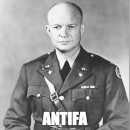
CdesignProponentsist - Posts: 12711
- Age: 56

- Country: California

Re: Screen Capture Software
Very nicely done, except for the key pounding. Do you type with two hammers or just one?
You should do more of these, you're good at it.
"Things don't need to be true, as long as they are believed" - Alexander Nix, CEO Cambridge Analytica
-
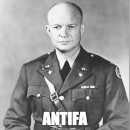
CdesignProponentsist - Posts: 12711
- Age: 56

- Country: California

Re: Screen Capture Software
The microphone is the internal laptop microphone, and apparently, it records not only keystroke sounds, but the vibrations through the laptop chassis as well. It apparently isn't insulated from the keyboard, though I thought microphones were now insulated with Sorbothane dampers to stop this effect. Also, my internal audio drivers do NOT like it if I select various environment effects to try and dampen the sound - I end up with hideous feedback screeches if I activate the audio driver environment features.
Signature temporarily on hold until I can find a reliable image host ...
-

Calilasseia - RS Donator
- THREAD STARTER
- Posts: 22636
- Age: 62

- Country: England

24 posts
• Page 1 of 2 • 1, 2
Return to General Science & Technology
Who is online
Users viewing this topic: No registered users and 1 guest

