Tips and Tricks for PC users.
Moderators: kiore, Blip, The_Metatron
•
16 posts
• Page 1 of 1
Tips and Tricks for PC users.
Get a Mac.
Sorry. Had to do it.
I’ve been out of the PC universe for quite some time though, but we could such use a topic for the majority of the computing world.
Sent from my completely solar powered iPad using Tapatalk
Sorry. Had to do it.
I’ve been out of the PC universe for quite some time though, but we could such use a topic for the majority of the computing world.
Sent from my completely solar powered iPad using Tapatalk
-

The_Metatron - Moderator
- THREAD STARTER
- Name: Jesse
- Posts: 22536
- Age: 61

- Country: United States

Re: Tips and Tricks for PC users.
That credulity should be gross in proportion to the ignorance of the mind that it enslaves, is in strict consistency with the principle of human nature. - Percy Bysshe Shelley
-

Blackadder - RS Donator
- Posts: 3845


Re: Tips and Tricks for PC users.
I know. I figured I'd throw that hand grenade out right away, so we can be done with it.
-

The_Metatron - Moderator
- THREAD STARTER
- Name: Jesse
- Posts: 22536
- Age: 61

- Country: United States

Re: Tips and Tricks for PC users.
You don't crucify people! Not on Good Friday! - Harold Shand
-
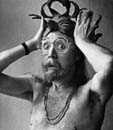
BlackBart - Name: rotten bart
- Posts: 12607
- Age: 61


Re: Tips and Tricks for PC users.
The_Metatron wrote:Get a Mac.
Sorry. Had to do it.
I’ve been out of the PC universe for quite some time though, but we could such use a topic for the majority of the computing world.
A mac is giving up your soul to one company. It is the worst ever and so over priced it is eye watering.
You are willing to pay double for less. I thought Jesse you would be farther than that. Mac is crap.
Myths in islam Women and islam Musilm opinion polls
"Religion is excellent stuff for keeping common people quiet.” — Napoleon Bonaparte
"Religion is excellent stuff for keeping common people quiet.” — Napoleon Bonaparte
-

Scot Dutchy - Posts: 43119
- Age: 75

- Country: Nederland

Re: Tips and Tricks for PC users.
My machine does not exist in the Mac world.
Myths in islam Women and islam Musilm opinion polls
"Religion is excellent stuff for keeping common people quiet.” — Napoleon Bonaparte
"Religion is excellent stuff for keeping common people quiet.” — Napoleon Bonaparte
-

Scot Dutchy - Posts: 43119
- Age: 75

- Country: Nederland

Re: Tips and Tricks for PC users.
Scot Dutchy wrote:My machine does not exist in the Mac world.
Well, then. You’re in the right place!
Sent from my completely solar powered iPad using Tapatalk
-

The_Metatron - Moderator
- THREAD STARTER
- Name: Jesse
- Posts: 22536
- Age: 61

- Country: United States

Re: Tips and Tricks for PC users.
My tip is old, it may be useful.
Roughly 14 years ago, maybe slightly earlier, I built a PC that was fairly well equipped for the day. On an A-Bit dual CPU motherboard, I had a pair of no-shit Intel Pentium-III CPUs, all the RAM it would hold (probably 16 Gb), and the best of all the other under-dash components one screws and wires together.
Man, that thing was fast.
It finally started to fail, nearly a month before the motherboard’s warrantee was to expire. Signal shaping capacitors (electrolytic) were failing on the CPU data lines. Windows 2K Pro would just crash. But, the Linux partition would boot on the one good CPU.
A-Bit sorted that shit out. Sent a replacement to me DHL, I had it the next day.
If they still exist, they took care of a failure for me.
Sent from my completely solar powered iPad using Tapatalk
Roughly 14 years ago, maybe slightly earlier, I built a PC that was fairly well equipped for the day. On an A-Bit dual CPU motherboard, I had a pair of no-shit Intel Pentium-III CPUs, all the RAM it would hold (probably 16 Gb), and the best of all the other under-dash components one screws and wires together.
Man, that thing was fast.
It finally started to fail, nearly a month before the motherboard’s warrantee was to expire. Signal shaping capacitors (electrolytic) were failing on the CPU data lines. Windows 2K Pro would just crash. But, the Linux partition would boot on the one good CPU.
A-Bit sorted that shit out. Sent a replacement to me DHL, I had it the next day.
If they still exist, they took care of a failure for me.
Sent from my completely solar powered iPad using Tapatalk
-

The_Metatron - Moderator
- THREAD STARTER
- Name: Jesse
- Posts: 22536
- Age: 61

- Country: United States

Tips and Tricks for PC users.
Yep. Looks like they’re still doing it. High end and gamer market.
Nope. Different outfit.
Never mind.
Sent from my completely solar powered iPad using Tapatalk
Nope. Different outfit.
Never mind.
Sent from my completely solar powered iPad using Tapatalk
-

The_Metatron - Moderator
- THREAD STARTER
- Name: Jesse
- Posts: 22536
- Age: 61

- Country: United States

Re: Tips and Tricks for PC users.
Is Linux a PC?
I can't think of any little tips. Years ago, I added this line to my xmonad.hs file:
to lock my machine when I hit Meta-X. I don't know if that's a common thing to do, because I hardly know anyone who uses xmonad. Maybe my first tip would be to use xmonad, or some other tiling manager if you hate Haskell so much.
I can't think of any little tips. Years ago, I added this line to my xmonad.hs file:
- Code: Select all
, ((mod4Mask , xK_x), spawn "xlock -mode blank")
to lock my machine when I hit Meta-X. I don't know if that's a common thing to do, because I hardly know anyone who uses xmonad. Maybe my first tip would be to use xmonad, or some other tiling manager if you hate Haskell so much.
Here we go again. First, we discover recursion.
- VazScep
- Posts: 4590

Re: Tips and Tricks for PC users.
If I were to build a machine now, I would build it to be a VM host for zero clients on the desktop. I don’t need multiple fat client computers, each with multiple points of failure. A high end server running a Type 1 (bare metal) hypervisor serving virtual desktops to any zero clients I want to use.
A hypervisor that takes routine snapshots of virtual desktops (or virtual servers, for that matter) makes these ransomware attacks irrelevant. All you have to do to recover the encrypted data is revert to a snapshot taken before the infection.
This is especially useful for virtual file servers. If a client desktop gets one of those ransomware infections, it’ll try to encrypt every drive it sees, including network drives and shares to which that client has access. If the file servers are VMs, restoring from the snapshot taken before the time stamps on the ransomware-encrypted is a trivial thing.
One thing you need to remember is if that client has capability for the company’s wireless networks, simply pulling out the network cable doesn’t stop the attack on the network. The damn thing will just jump onto the company wireless network and keep fucking things up. How do,you suppose I know that?
Sent from my completely solar powered iPad using Tapatalk
A hypervisor that takes routine snapshots of virtual desktops (or virtual servers, for that matter) makes these ransomware attacks irrelevant. All you have to do to recover the encrypted data is revert to a snapshot taken before the infection.
This is especially useful for virtual file servers. If a client desktop gets one of those ransomware infections, it’ll try to encrypt every drive it sees, including network drives and shares to which that client has access. If the file servers are VMs, restoring from the snapshot taken before the time stamps on the ransomware-encrypted is a trivial thing.
One thing you need to remember is if that client has capability for the company’s wireless networks, simply pulling out the network cable doesn’t stop the attack on the network. The damn thing will just jump onto the company wireless network and keep fucking things up. How do,you suppose I know that?
Sent from my completely solar powered iPad using Tapatalk
-

The_Metatron - Moderator
- THREAD STARTER
- Name: Jesse
- Posts: 22536
- Age: 61

- Country: United States

Re: Tips and Tricks for PC users.
What deployment software would you use for that?
Here we go again. First, we discover recursion.
- VazScep
- Posts: 4590

Re: Tips and Tricks for PC users.
Am I allowed to moan about word? I learnt word perfect then word. I have menus and where things are embedded for nearly 40 years
I don’t know how to do anything with new versions of word and am wasting huge amounts of time searching to do simple things.
Anyone read Don Norman?
I don’t know how to do anything with new versions of word and am wasting huge amounts of time searching to do simple things.
Anyone read Don Norman?
"We cannot slaughter each other out of the human impasse"
- Clive Durdle
- Name: Clive Durdle
- Posts: 4874
- Country: UK

Re: Tips and Tricks for PC users.
I'm pretty sure I hate Word and everything related to it, including libreoffice and google docs. I find the experience absolutely infuriating. The best thing about academia was that no-one used Word. You wrote everything in LaTeX and you shared pdfs. LaTeX is wonky as hell, but in the last few years, markdown has got to the point where you can generate pretty decent looking LaTeX and thus pdfs from simple plain text.Clive Durdle wrote:Am I allowed to moan about word? I learnt word perfect then word. I have menus and where things are embedded for nearly 40 years
I don’t know how to do anything with new versions of word and am wasting huge amounts of time searching to do simple things.
Anyone read Don Norman?
Here we go again. First, we discover recursion.
- VazScep
- Posts: 4590

Re: Tips and Tricks for PC users.
VazScep wrote:What deployment software would you use for that?
I don’t understand the question. When your virtual host is built and your hypervisor is operating, with OS images ready to serve, there is no deployment. You just create new VM instances from the images to meet requirements.
The reason I’d prefer a Type 1 hypervisor is so it isn’t all dependent on a single virtual host running a Type 2 hypervisor on top of a native OS.
Sent from my completely solar powered iPad using Tapatalk
-

The_Metatron - Moderator
- THREAD STARTER
- Name: Jesse
- Posts: 22536
- Age: 61

- Country: United States

Re: Tips and Tricks for PC users.
I've got a smtp server, an imap server, a web server and a murmur server running on a hosted VM. I'd like to virtualise all four to keep them separated, but I still want a central place where I can update and reconfigure them and redeploy in a single command.The_Metatron wrote:VazScep wrote:What deployment software would you use for that?
I don’t understand the question. When your virtual host is built and your hypervisor is operating, with OS images ready to serve, there is no deployment. You just create new VM instances from the images to meet requirements.
The reason I’d prefer a Type 1 hypervisor is so it isn’t all dependent on a single virtual host running a Type 2 hypervisor on top of a native OS.
Sent from my completely solar powered iPad using Tapatalk
Here we go again. First, we discover recursion.
- VazScep
- Posts: 4590

16 posts
• Page 1 of 1
Return to General Science & Technology
Who is online
Users viewing this topic: No registered users and 1 guest
