Ubuntu phone
I now have one, anyone else testing?
Moderators: kiore, Blip, The_Metatron
•
31 posts
• Page 1 of 2 • 1, 2
Ubuntu phone
I now have installed ubuntu phone on a nexus4 phone and am typing this post from it. Does anyone else on the forum plan to test this out?
-

halucigenia - THREAD STARTER
- Posts: 1232
Re: Ubuntu phone
Back to the desktop puter to type out the rest, typing from the phone is such a hassle.
I got the instructions on how to do it from here: Touch/Install Ubuntu and it went quite smoothly, though I thought it had failed as it took a long time for the phone to reboot after getting an error on the terminal screen that said the install had taken too long, but I found that it had installed after all after a manual reboot and some patience.
One problem I had was that the wifi drivers in the most up to date Android install 4.4.2 (KOT49H) that was on the phone when I got it are not compatible with Ubuntu Touch and I had to downgrade the "radio" component to an earlier version.
So far as an "upgrade" to my old Lubuntu based MID (the audio output broke on that device and I have been unable to fix it) it looks promising. It plays audio (mp3 and FLAC) and mkv videos without needing to install any extra codecs or anything. The only thing that seems to be missing that I would like is an ebook reader.
I will get myself a SIM card next week to test the phone features, but I never needed phone features before so will go for the cheapest 'pay as you go' that I can find ('3' seems to do a good deal at the moment in the UK) as I don't really expect to use it as a phone very much. I don't think that 3/4G works in Ubuntu yet but I should be able to access wifi hotspots OK (it connects to my home wifi fine).
I am currently testing out the latest development image which passed QA - 'trusty' and it seems quite stable, however, it occasionally glitches out back to the home screen.
I got the instructions on how to do it from here: Touch/Install Ubuntu and it went quite smoothly, though I thought it had failed as it took a long time for the phone to reboot after getting an error on the terminal screen that said the install had taken too long, but I found that it had installed after all after a manual reboot and some patience.
One problem I had was that the wifi drivers in the most up to date Android install 4.4.2 (KOT49H) that was on the phone when I got it are not compatible with Ubuntu Touch and I had to downgrade the "radio" component to an earlier version.
So far as an "upgrade" to my old Lubuntu based MID (the audio output broke on that device and I have been unable to fix it) it looks promising. It plays audio (mp3 and FLAC) and mkv videos without needing to install any extra codecs or anything. The only thing that seems to be missing that I would like is an ebook reader.
I will get myself a SIM card next week to test the phone features, but I never needed phone features before so will go for the cheapest 'pay as you go' that I can find ('3' seems to do a good deal at the moment in the UK) as I don't really expect to use it as a phone very much. I don't think that 3/4G works in Ubuntu yet but I should be able to access wifi hotspots OK (it connects to my home wifi fine).
I am currently testing out the latest development image which passed QA - 'trusty' and it seems quite stable, however, it occasionally glitches out back to the home screen.
-

halucigenia - THREAD STARTER
- Posts: 1232
Re: Ubuntu phone
Is it simply a browser or the whole OS? Any apps?
For Van Youngman - see you amongst the stardust, old buddy
"If there was no such thing as science, you'd be right " - Sean Lock
"God ....an inventive destroyer" - Broks
"If there was no such thing as science, you'd be right " - Sean Lock
"God ....an inventive destroyer" - Broks
-

Ironclad - RS Donator
- Name: Nudge-Nudge
- Posts: 23973
- Age: 55

- Country: Wink-Wink

Re: Ubuntu phone
Ironclad wrote:Is it simply a browser or the whole OS? Any apps?
It's the whole OS. They're working on creating UIs for desktops, tablets, phones and possibly more.

-

Scar - Name: Michael
- Posts: 3967
- Age: 37

- Country: Germany

Re: Ubuntu phone
Ironclad wrote:Is it simply a browser or the whole OS? Any apps?
As Scar states, it is a whole new OS for phablets.
The core and system apps are described here Touch/Core apps
I see that there is a document viewer described there (which should be useful for reading e-books) but it does not appear on my phablet after installing, so maybe that's still being worked on.
I am sure that many other apps will follow see App ecosystem, but even at this early stage, developer/preview, it seems quite usable as an alternative to Android etc. But as I have indicated, I have not had experience of any other phone/tablet OS myself (other than my Lubuntu based MID) so I don't really know how it compares.
The bonus as I see it is that it's a native linux environment and even though you won't be able to run just any old linux GUI based app (unlike on my previous Lubuntu MID device
I have fancied dipping my toe into the app development scene for some time, but never been motivated to do it, the Ubuntu Touch OS might be an ideal opportunity to get into this at an early stage. Now if I could only think of an app to develop.

-

halucigenia - THREAD STARTER
- Posts: 1232
Re: Ubuntu phone
Would like to try it, but I don't want to brick my phone. 
You don't crucify people! Not on Good Friday! - Harold Shand
-
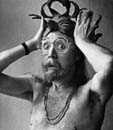
BlackBart - Name: rotten bart
- Posts: 12607
- Age: 61


Re: Ubuntu phone
BlackBart wrote:Would like to try it, but I don't want to brick my phone.
If you depend on your current phone and can't afford to brick it, then get a second hand N4 and try it out, if you don't brick it and don't like it sell it on.
-

halucigenia - THREAD STARTER
- Posts: 1232
Re: Ubuntu phone
My ubuphablet (ubergeek's ubuntu phone/tablet device - new term coined?) now updated to Ubuntu 14.04(r229)
Not much to report but I did find a handy mapping app OSMTouch that looks good.
Still can't find an eBook reader for it though.
Not much to report but I did find a handy mapping app OSMTouch that looks good.
Still can't find an eBook reader for it though.
-

halucigenia - THREAD STARTER
- Posts: 1232
Re: Ubuntu phone
Phabnux? Linphab? Credo!
For Van Youngman - see you amongst the stardust, old buddy
"If there was no such thing as science, you'd be right " - Sean Lock
"God ....an inventive destroyer" - Broks
"If there was no such thing as science, you'd be right " - Sean Lock
"God ....an inventive destroyer" - Broks
-

Ironclad - RS Donator
- Name: Nudge-Nudge
- Posts: 23973
- Age: 55

- Country: Wink-Wink

Re: Ubuntu phone
I just thought that I would update the thread today as we are nearing the official release date for Ubuntu Touch and I had a new version that installed itself last night.
I have found out that factory Images "occam" for Nexus 4 4.4.2 (KOT49H) (Android 4.4.2 Kitkat) radio firmware can now be used with Ubuntu Touch images >= 226 so there is no need to downgrade the radio firmware to install Ubuntu Touch as per older install recommendations.
So I re-flashed with the 4.4.2 (KOT49H) supplied radio firmware after I realised this and the phone is still connecting to WiFi etc OK.
I just noticed that there was an update installed to Ubuntu 14.04(r250) last night and this seems to include Bluetooth which was not previously available on my phone. The Bluetooth settings only mention “connect a headset” though so I don’t know if Bluetooth keyboards etc will work yet. One of the ultimate objectives of using Ubuntu touch is that it would be able to run as a micro desktop PC running office type apps etc. when connected to keyboard/mouse/monitor so Bluetooth keyboard functionality would be handy for this.
I used the calendar for the first time today, to put an appointment in for tomorrow.
Oh, and I managed to upload a photo taken with the phablet’s camera to my facebok account via my Ubuntu One account the other day. I think that it should sync directly with Ubuntu One storage somehow but either that is not functional yet or I don’t know how to do it.
I know that this is not rocket science for those of you that regularly use smart phones, but the whole concept is new to me as I have never had one before so I don’t really have any expectations on how these things should work on a smart phone.
The mapping app seems to have stopped working.
I will probably re-install from scratch when the official release is available in the middle of April and see what that gives me.
I have found out that factory Images "occam" for Nexus 4 4.4.2 (KOT49H) (Android 4.4.2 Kitkat) radio firmware can now be used with Ubuntu Touch images >= 226 so there is no need to downgrade the radio firmware to install Ubuntu Touch as per older install recommendations.
So I re-flashed with the 4.4.2 (KOT49H) supplied radio firmware after I realised this and the phone is still connecting to WiFi etc OK.
I just noticed that there was an update installed to Ubuntu 14.04(r250) last night and this seems to include Bluetooth which was not previously available on my phone. The Bluetooth settings only mention “connect a headset” though so I don’t know if Bluetooth keyboards etc will work yet. One of the ultimate objectives of using Ubuntu touch is that it would be able to run as a micro desktop PC running office type apps etc. when connected to keyboard/mouse/monitor so Bluetooth keyboard functionality would be handy for this.
I used the calendar for the first time today, to put an appointment in for tomorrow.
Oh, and I managed to upload a photo taken with the phablet’s camera to my facebok account via my Ubuntu One account the other day. I think that it should sync directly with Ubuntu One storage somehow but either that is not functional yet or I don’t know how to do it.
I know that this is not rocket science for those of you that regularly use smart phones, but the whole concept is new to me as I have never had one before so I don’t really have any expectations on how these things should work on a smart phone.
The mapping app seems to have stopped working.
I will probably re-install from scratch when the official release is available in the middle of April and see what that gives me.
-

halucigenia - THREAD STARTER
- Posts: 1232
Re: Ubuntu phone
Once I can get another phone, I'll give this a try on my old one. Hoping to be pleasantly surprised. I've always liked Ubuntu, even though I've disagreed with a few design decisions over time.
- Deremensis
- Name: Sean Carter
- Posts: 268
- Age: 30

- Country: United States

Re: Ubuntu phone
Yay Ubuntu Touch based on 14.04 promoted to stable channel 
So I guess
Will take it straight to r302 now.
However, note ReleaseNotes: Ubuntu Touch
I see on Image testing for Trusty touch That r294 looks to be the most stable so far.
So here goes:
A special edition today of the landing team email with the copy of the release note as we promote and move #302 to the stable channel today
So I guess
- Code: Select all
ubuntu-device-flash --channel=trusty
Will take it straight to r302 now.
However, note ReleaseNotes: Ubuntu Touch
While this Ubuntu Touch release is still not a supported release, we feel it is important to hand out a relatively "stable" build for wider testing and feedback while we are continuing with high velocity towards our going-to-market milestone late this summer.
I see on Image testing for Trusty touch That r294 looks to be the most stable so far.
So here goes:
- Code: Select all
ubuntu-device-flash --channel=trusty --revision=294

-

halucigenia - THREAD STARTER
- Posts: 1232
Re: Ubuntu phone
Still running, looks like I will have to leave it running over night.
I'll report back in the morning to let you all know if it bricked it.
I'll report back in the morning to let you all know if it bricked it.
-

halucigenia - THREAD STARTER
- Posts: 1232
Re: Ubuntu phone
Well, I got up this morning ad the ubuphablet was sitting on an upgrade screen
I did
I see that it is automatically upgrading to r302 now. I had auto updates on for wifi connections. I thought that all my settings would be wiped but I still have all my data. My welcome screen background image is showing up but my home screen background image is not, though my pictures are still showing up in the gallery app - not a big deal but I will see if r302 fixes this.
I was wanting to wipe it and start from scratch but maybe I should actually put it back to stock android first because of fiddling about with the radio firmware.
I will take some screenshots of various screens and post them here.
stijndeloose what would you like to see screenshots of?
I did
- Code: Select all
adb reboot
I see that it is automatically upgrading to r302 now. I had auto updates on for wifi connections. I thought that all my settings would be wiped but I still have all my data. My welcome screen background image is showing up but my home screen background image is not, though my pictures are still showing up in the gallery app - not a big deal but I will see if r302 fixes this.
I was wanting to wipe it and start from scratch but maybe I should actually put it back to stock android first because of fiddling about with the radio firmware.
I will take some screenshots of various screens and post them here.
- Code: Select all
phablet-screenshot [options] <filename>
stijndeloose what would you like to see screenshots of?
-

halucigenia - THREAD STARTER
- Posts: 1232
Re: Ubuntu phone
Screenshots as promised:-

Welcome Screen (custom background of a fractal I created)

Multiple applications (web, gallery and OSM Touch)seen after a swipe from the right). Yes, OSM Touch mapping app is working for me again now.

Music app

System settings app

System Settings Storage app

Welcome Screen (custom background of a fractal I created)

Multiple applications (web, gallery and OSM Touch)seen after a swipe from the right). Yes, OSM Touch mapping app is working for me again now.

Music app

System settings app

System Settings Storage app
-

halucigenia - THREAD STARTER
- Posts: 1232
Re: Ubuntu phone
Does the e-mail app connect to Outlook servers?
Thanks for the screenshots. Just wanted to get a general look and feel.
Thanks for the screenshots. Just wanted to get a general look and feel.

Fallible wrote:Don't bacon picnic.
-
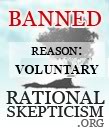
stijndeloose - Banned User
- Name: Stdlnjo
- Posts: 18554
- Age: 44


Re: Ubuntu phone
I don't see an actual email client app on the installed core apps though it is listed in Core apps email Though I think that page might be out of date. There is a Gmail app installed and I guess that is google mail only.stijndeloose wrote:Does the e-mail app connect to Outlook servers?
There is an app "IMail Smart email client" available for download that says it connects to Gmail and Yahoo but I have not even tried out emailing from the phablet yet. Maybe I should install that and test it.
There's plenty more pics and vids on the interwebs if you are interested.stijndeloose wrote:Thanks for the screenshots. Just wanted to get a general look and feel.
-

halucigenia - THREAD STARTER
- Posts: 1232
Re: Ubuntu phone
How do you like the Interface, the homescreen and how you interact with it compared to Android?

-

Scar - Name: Michael
- Posts: 3967
- Age: 37

- Country: Germany

31 posts
• Page 1 of 2 • 1, 2
Return to General Science & Technology
Who is online
Users viewing this topic: No registered users and 1 guest