Tips and tricks for Mac users
all operating systems
Moderators: kiore, Blip, The_Metatron
Re: Tips and tricks for Mac users
I’m working ‘em out for ya.
Sent from my completely solar powered iPad using Tapatalk
Sent from my completely solar powered iPad using Tapatalk
-

The_Metatron - Moderator
- THREAD STARTER
- Name: Jesse
- Posts: 22547
- Age: 61

- Country: United States

Re: Tips and tricks for Mac users
theropod wrote:The_Metatron wrote:Is this of any use to you? https://www.macobserver.com/tips/quick- ... -keyboard/
Sent from my completely solar powered iPad using Tapatalk
That article starts off with a lie. This layout isn't an "option" as claimed, and if I wanted one hand typing In would use portrait mode. Sorry, but this is the straw. Fuck Apple. I have used the landscape typing on this phone for years, and how anyone can see this as anything but an intentional feature removal is beyond me. Yes, I am livid. Since I have insurance on this piece of shit I may just sail it off in the hallow and be done with Apple once and for all.
RS
I thought there was something strange about the keyboard too when I upgraded, then I looked again. They've moved the keyboard controls around a little. It's not obvious but it's all there.
https://www.macworld.com/article/3226394/ios/ios-11-how-the-one-handed-and-quicktype-keyboards-work.html
After messing around with someone's android tablet last week, nothing would convince me to switch. All I wanted to do was input her email data, and nope, no control panel, or settings button. So I told her to take it to an expert. I'm too irritable right now to mess around with stupid stuff.
A mind without instruction can no more bear fruit than can a field, however fertile, without cultivation. - Marcus Tullius Cicero (106 BCE - 43 BCE)
-

Agrippina - Posts: 36924

- Country: South Africa

Re: Tips and tricks for Mac users
Macdoc wrote:So go back to your backup.
iOS 11 is very early in the game and too much new.
Oh if that were only possible, but it isn’t. Once iOS 11.0.3 is installed on an iPhone there is no going back to an earlier iOS no matter how many, or how recent, the backup(s). Also about half my apps are no longer compatible. Many of my contacts were lost. ALL of my bookmarks in Firefox were lost. All of my passwords were lost. Field test mode no longer works, and we are back to signal bars, which for those of us depending on a signal booster to just get a signal is a major downgrade. I guess I don’t need to know if my booster, or AT&T service, is functioning, or how well.
Stayed up until after midnight chatting with Alple help, which was another study in frustration. It took over two hours just to get a straight answer as to whether this loss of functionality was a flaw with the update process, or a design feature. They even denied ever hearing of this issue until I pasted the url of a Mac Rumors thread where a lot of pissed off users had posted about it. I burned through 93% of my data plan downloading the first update, two older IPSW files that will not install and a complete new download which started my phone as if new.
It would be different if the documentation associated with this “update” mentioned the landscape keyboard fiasco, but I saw no such warning. As far as I am concerned this is a theft of functionality. I am filing a complaint with both the FCC and the FTC.
RS
Sleeping in the hen house doesn't make you a chicken.
-

theropod - RS Donator
- Name: Roger
- Posts: 7529
- Age: 70

- Country: USA

Re: Tips and tricks for Mac users
Those keyboard options y’all have cited do not allow for a return to a former landscape keyboard with the navigation arrows, paste, undo or punctuation. How anyone can see this as anything other than an absurdity is beyond me. Typing is now tedious and frustrating. The reason I bought a plus phone was for this extra real estate, and Apple stole my functionality. There is no rational defense for this shit. Only a third party keyboard, such as gBoard, brings back SOME of that functionality. The price is a tiny little space bar and having to relearn key positions as the spacing is very different. If I am going to have to relearn a keyboard why not do so with a new phone? My wife has a Samsung Note, and she loves it. Shopping today for a replacement. Apple can suck my dick!
RS
RS
Sleeping in the hen house doesn't make you a chicken.
-

theropod - RS Donator
- Name: Roger
- Posts: 7529
- Age: 70

- Country: USA

Re: Tips and tricks for Mac users
Oh if that were only possible, but it isn’t. Once iOS 11.0.3 is installed on an iPhone there is no going back to an earlier iOS no matter how many, or how recent, the backup(s). Also about half my apps are no longer compatible. Many of my contacts were lost. ALL of my bookmarks in Firefox were lost. All of my passwords were lost. Field test mode no longer works, and we are back to signal bars, which for those of us depending on a signal booster to just get a signal is a major downgrade. I guess I don’t need to know if my booster, or AT&T service, is functioning, or how well.
If you put your phone back to factory of course you can restore from your back up. If you are using Apple for support no wonder you are having issues...those guys know nothing and hired exactly with that background. I'm not the iPhone expert here but staff are.
Here are the various files
https://ipsw.me/10.3.2
https://ios.gadgethacks.com/how-to/down ... e-0178028/
http://bgr.com/2017/06/08/how-to-downgr ... 11-beta-1/
Travel photos > https://500px.com/macdoc/galleries
EO Wilson in On Human Nature wrote:
We are not compelled to believe in biological uniformity in order to affirm human freedom and dignity.
EO Wilson in On Human Nature wrote:
We are not compelled to believe in biological uniformity in order to affirm human freedom and dignity.
-

Macdoc - Posts: 17714
- Age: 76

- Country: Canada/Australia

Re: Tips and tricks for Mac users
I back up to iTunes before any upgrade so I can roll back if necessary. Thankfully only had to do it once.
"Walla Walla Bonga!" — Witticism
-

felltoearth - Posts: 14762
- Age: 56

Re: Tips and tricks for Mac users
Macdoc wrote:Oh if that were only possible, but it isn’t. Once iOS 11.0.3 is installed on an iPhone there is no going back to an earlier iOS no matter how many, or how recent, the backup(s). Also about half my apps are no longer compatible. Many of my contacts were lost. ALL of my bookmarks in Firefox were lost. All of my passwords were lost. Field test mode no longer works, and we are back to signal bars, which for those of us depending on a signal booster to just get a signal is a major downgrade. I guess I don’t need to know if my booster, or AT&T service, is functioning, or how well.
If you put your phone back to factory of course you can restore from your back up. If you are using Apple for support no wonder you are having issues...those guys know nothing and hired exactly with that background. I'm not the iPhone expert here but staff are.
Here are the various files
https://ipsw.me/10.3.2
https://ios.gadgethacks.com/how-to/down ... e-0178028/
http://bgr.com/2017/06/08/how-to-downgr ... 11-beta-1/
What was I thinking by using Apple to assist with an Apple issue.
None of this works now. Apple has disabled/unsigned whatever they do so that those old iOS versions can be used. I found and tried all of those methods. They no longer work. Following the video my phone will not go into recovery mode as described. Restarting the phone when holding down the home button gives me one option and that is to connect to the Apple servers. Yes, I have then later version of iTunes. When I click cancel for that option to connect to Apple the phone does nothing and iTunes never mounts the phone. All the info in the links above is out of date. Tried this shit for hours last night. It just doesn't work.
Y'all keep talking about restoring from a backup but this is no longer an option. If you don't believe me try it yourself. Update to 11.0.3 and try to go back to 10.3.3. I don't think it is possible. Show me I am wrong.
RS
Sleeping in the hen house doesn't make you a chicken.
-

theropod - RS Donator
- Name: Roger
- Posts: 7529
- Age: 70

- Country: USA

Re: Tips and tricks for Mac users
Sleeping in the hen house doesn't make you a chicken.
-

theropod - RS Donator
- Name: Roger
- Posts: 7529
- Age: 70

- Country: USA

Re: Tips and tricks for Mac users
I backup to iTunes over the wifi. When I open iTunes, the devices are there even if they're in another room, I then backup and change the book and music libraries without having to attach cables. It's a little slower than using a cable but it works well.
A mind without instruction can no more bear fruit than can a field, however fertile, without cultivation. - Marcus Tullius Cicero (106 BCE - 43 BCE)
-

Agrippina - Posts: 36924

- Country: South Africa

Re: Tips and tricks for Mac users
theropod wrote:Macdoc wrote:Oh if that were only possible, but it isn’t. Once iOS 11.0.3 is installed on an iPhone there is no going back to an earlier iOS no matter how many, or how recent, the backup(s). Also about half my apps are no longer compatible. Many of my contacts were lost. ALL of my bookmarks in Firefox were lost. All of my passwords were lost. Field test mode no longer works, and we are back to signal bars, which for those of us depending on a signal booster to just get a signal is a major downgrade. I guess I don’t need to know if my booster, or AT&T service, is functioning, or how well.
If you put your phone back to factory of course you can restore from your back up. If you are using Apple for support no wonder you are having issues...those guys know nothing and hired exactly with that background. I'm not the iPhone expert here but staff are.
Here are the various files
https://ipsw.me/10.3.2
https://ios.gadgethacks.com/how-to/down ... e-0178028/
http://bgr.com/2017/06/08/how-to-downgr ... 11-beta-1/
What was I thinking by using Apple to assist with an Apple issue.
None of this works now. Apple has disabled/unsigned whatever they do so that those old iOS versions can be used. I found and tried all of those methods. They no longer work. Following the video my phone will not go into recovery mode as described. Restarting the phone when holding down the home button gives me one option and that is to connect to the Apple servers. Yes, I have then later version of iTunes. When I click cancel for that option to connect to Apple the phone does nothing and iTunes never mounts the phone. All the info in the links above is out of date. Tried this shit for hours last night. It just doesn't work.
Y'all keep talking about restoring from a backup but this is no longer an option. If you don't believe me try it yourself. Update to 11.0.3 and try to go back to 10.3.3. I don't think it is possible. Show me I am wrong.
RS
No you're not wrong. If you can't roll back the firmware, you're fucked. Apple totally fucked that pooch.
"Walla Walla Bonga!" — Witticism
-

felltoearth - Posts: 14762
- Age: 56

Re: Tips and tricks for Mac users
Theropod, there are websites hosting to 10.3.3 firmware. Have you checked them out?
http://www.iphonehacks.com/2017/09/how- ... -ipad.html
Not sure how the lack of a signature will affect this. It's beyond my ken.
http://www.iphonehacks.com/2017/09/how- ... -ipad.html
Not sure how the lack of a signature will affect this. It's beyond my ken.
"Walla Walla Bonga!" — Witticism
-

felltoearth - Posts: 14762
- Age: 56

Re: Tips and tricks for Mac users
felltoearth wrote:Theropod, there are websites hosting to 10.3.3 firmware. Have you checked them out?
http://www.iphonehacks.com/2017/09/how- ... -ipad.html
Not sure how the lack of a signature will affect this. It's beyond my ken.
It does not matter. Unless Apple "signs" those updates iTunes will not allow an install. I have downloaded the IPSW file specific to my phone, and it is not possible for a return to the previois iOS because Apple has removed the ability. This amounts to theft of function of my phone and I have filed a complaint with the federal trade commission. Apple, screwed all plus phone owners intentionally. Apple help didn't even know this feature was removed, and thought I was crazy until I finally spoke with a senior advisor. That advisor eventually admitted I am screwed. I am done with a company that would do such a thing. Defend this. I fucking dare anyone to try. Basically this has made my phone obsolete and so much harder to use I dread having to type anything. Fuck Apple.
RS
ETA: Apple also took away the field test mode which allows users to see actual signal strength in DB. No big deal if you live under a cell tower, but for those of us that have to use a signal booster to just get a signal this is a major issue. I used that numerical display to diagnose service and booster issues. Another theft of service.
Sleeping in the hen house doesn't make you a chicken.
-

theropod - RS Donator
- Name: Roger
- Posts: 7529
- Age: 70

- Country: USA

Tips and tricks for Mac users
If you look around, you can find high resolution images of your devices’ internal hardware with the screen removed. If you set them as wallpaper, it appears that your screen is perfectly transparent:



Sent from my completely solar powered iPad using Tapatalk



Sent from my completely solar powered iPad using Tapatalk
-

The_Metatron - Moderator
- THREAD STARTER
- Name: Jesse
- Posts: 22547
- Age: 61

- Country: United States

Re: Tips and tricks for Mac users
That's at he same time pretty cool and totally useless.
- aban57
- Name: Cindy
- Posts: 7501
- Age: 44

- Country: France

Tips and tricks for Mac users
I should layer some cracks across those images. Make them look transparent and broken.
Edited: Anyone know how to do that? These are the originals:


Edited: Anyone know how to do that? These are the originals:


-

The_Metatron - Moderator
- THREAD STARTER
- Name: Jesse
- Posts: 22547
- Age: 61

- Country: United States

Re: Tips and tricks for Mac users
This is a transparency
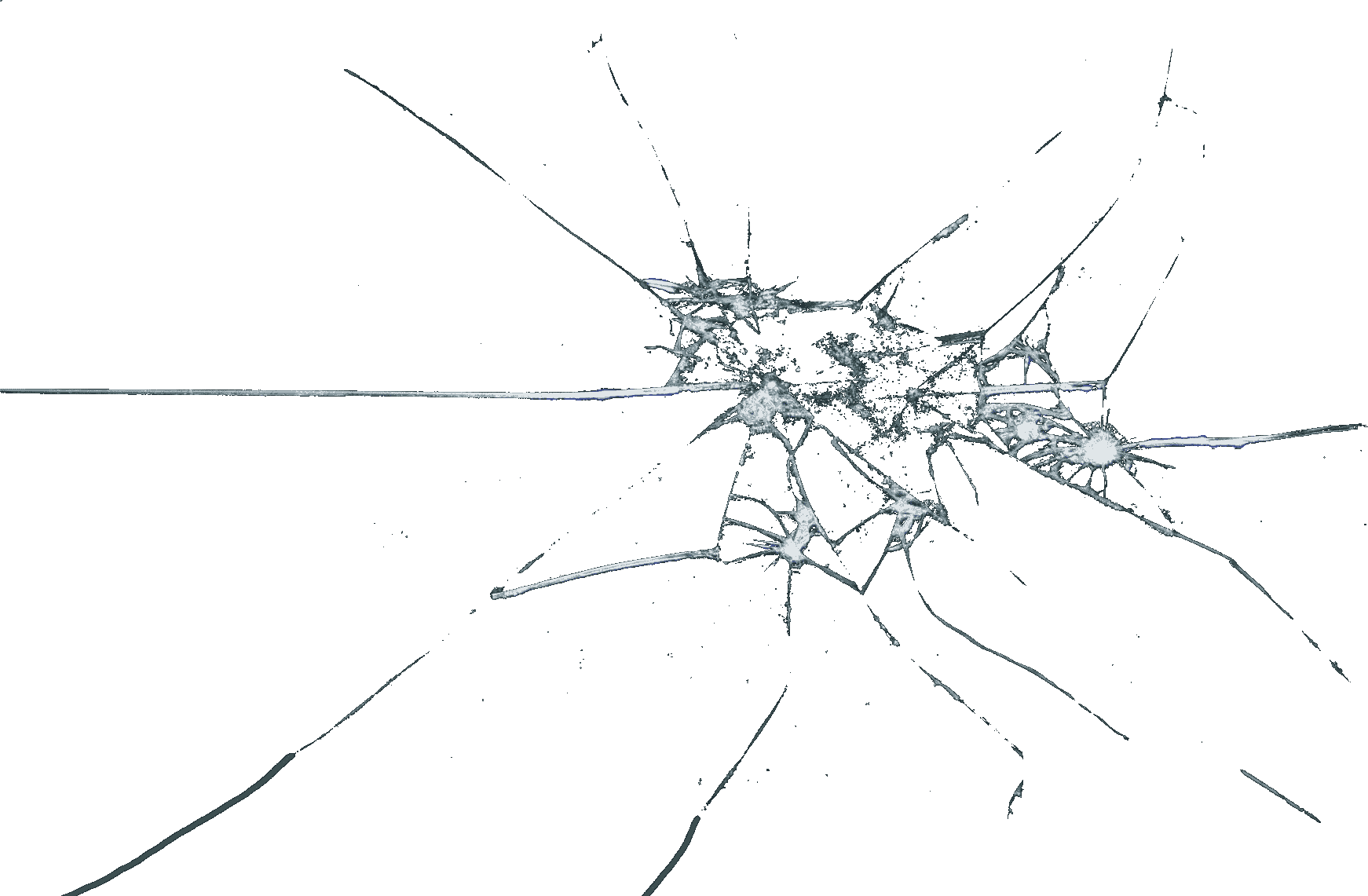
You need it in two layers ...don't have time just now
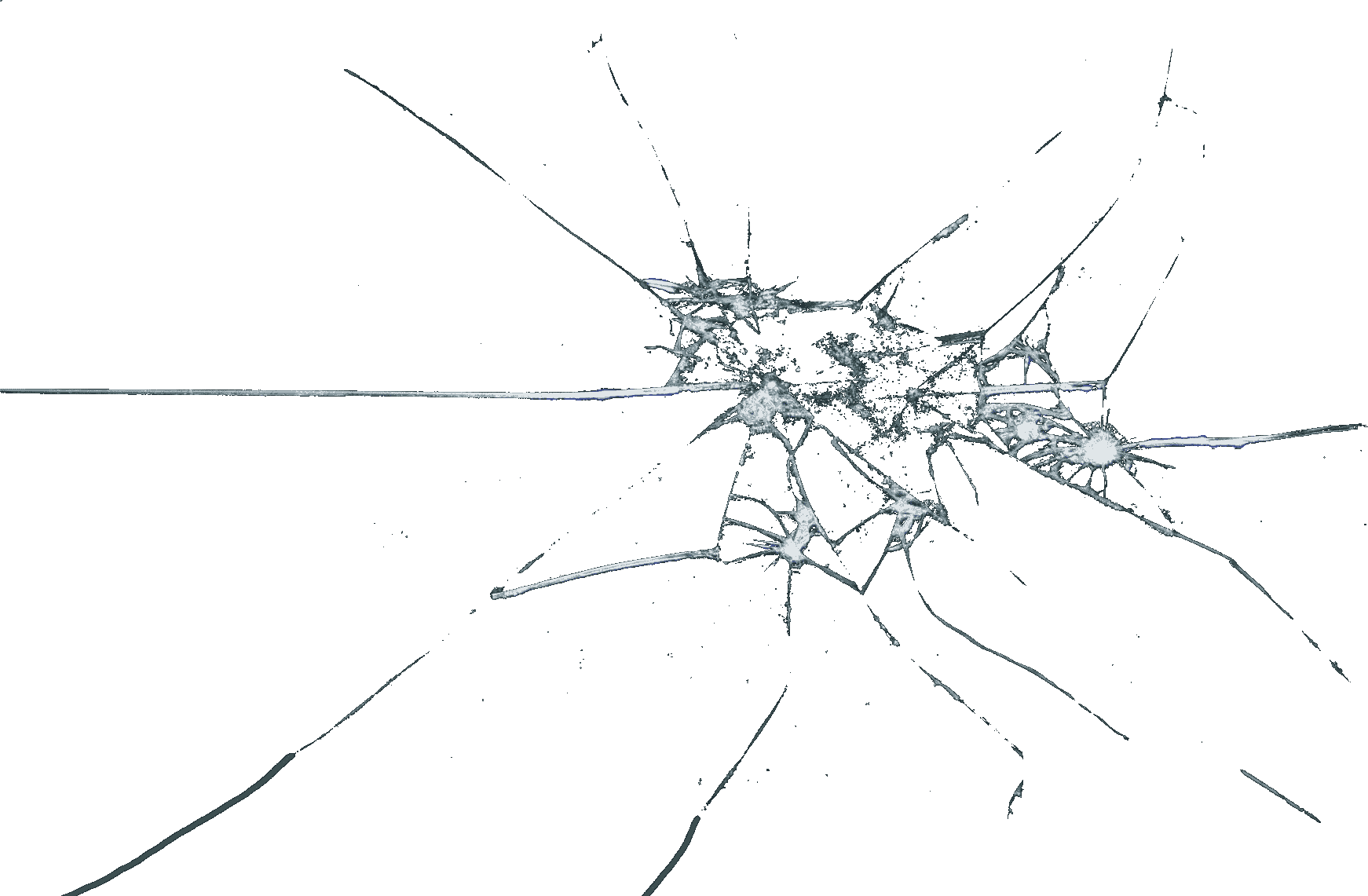
You need it in two layers ...don't have time just now
Travel photos > https://500px.com/macdoc/galleries
EO Wilson in On Human Nature wrote:
We are not compelled to believe in biological uniformity in order to affirm human freedom and dignity.
EO Wilson in On Human Nature wrote:
We are not compelled to believe in biological uniformity in order to affirm human freedom and dignity.
-

Macdoc - Posts: 17714
- Age: 76

- Country: Canada/Australia

Re: Tips and tricks for Mac users
Thanks, man.
Sent from my completely solar powered iPad using Tapatalk
Sent from my completely solar powered iPad using Tapatalk
-

The_Metatron - Moderator
- THREAD STARTER
- Name: Jesse
- Posts: 22547
- Age: 61

- Country: United States

Re: Tips and tricks for Mac users
Travel photos > https://500px.com/macdoc/galleries
EO Wilson in On Human Nature wrote:
We are not compelled to believe in biological uniformity in order to affirm human freedom and dignity.
EO Wilson in On Human Nature wrote:
We are not compelled to believe in biological uniformity in order to affirm human freedom and dignity.
-

Macdoc - Posts: 17714
- Age: 76

- Country: Canada/Australia

Re: Tips and tricks for Mac users
That’s too cool.
Sent from my completely solar powered iPad using Tapatalk
Sent from my completely solar powered iPad using Tapatalk
-

The_Metatron - Moderator
- THREAD STARTER
- Name: Jesse
- Posts: 22547
- Age: 61

- Country: United States

Re: Tips and tricks for Mac users
Travel photos > https://500px.com/macdoc/galleries
EO Wilson in On Human Nature wrote:
We are not compelled to believe in biological uniformity in order to affirm human freedom and dignity.
EO Wilson in On Human Nature wrote:
We are not compelled to believe in biological uniformity in order to affirm human freedom and dignity.
-

Macdoc - Posts: 17714
- Age: 76

- Country: Canada/Australia

Return to General Science & Technology
Who is online
Users viewing this topic: No registered users and 1 guest
