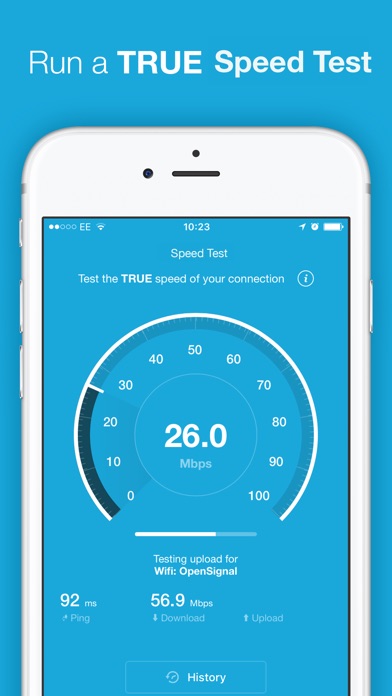Tips and tricks for Mac users
all operating systems
Moderators: kiore, Blip, The_Metatron
Re: Tips and tricks for Mac users
I think he was discussing something that showed data for the 4G radios, not the WiFi radios. Still, that app is a beauty. I’m going to try it out.
Sent from my completely solar powered iPad using Tapatalk
Sent from my completely solar powered iPad using Tapatalk
-

The_Metatron - Moderator
- THREAD STARTER
- Name: Jesse
- Posts: 22547
- Age: 61

- Country: United States

Re: Tips and tricks for Mac users
What is a 4G radio?
Travel photos > https://500px.com/macdoc/galleries
EO Wilson in On Human Nature wrote:
We are not compelled to believe in biological uniformity in order to affirm human freedom and dignity.
EO Wilson in On Human Nature wrote:
We are not compelled to believe in biological uniformity in order to affirm human freedom and dignity.
-

Macdoc - Posts: 17714
- Age: 76

- Country: Canada/Australia

Re: Tips and tricks for Mac users
The telephone radios.
Sent from my completely solar powered iPad using Tapatalk
Sent from my completely solar powered iPad using Tapatalk
-

The_Metatron - Moderator
- THREAD STARTER
- Name: Jesse
- Posts: 22547
- Age: 61

- Country: United States

Re: Tips and tricks for Mac users
Travel photos > https://500px.com/macdoc/galleries
EO Wilson in On Human Nature wrote:
We are not compelled to believe in biological uniformity in order to affirm human freedom and dignity.
EO Wilson in On Human Nature wrote:
We are not compelled to believe in biological uniformity in order to affirm human freedom and dignity.
-

Macdoc - Posts: 17714
- Age: 76

- Country: Canada/Australia

Re: Tips and tricks for Mac users
That's a speed test. He wants something that shows signal strength
"Walla Walla Bonga!" — Witticism
-

felltoearth - Posts: 14762
- Age: 56

Re: Tips and tricks for Mac users
That is so cool! Now if we only had a WiFi signal to check. Thanks anyway.
I thought I had made it abundantly clear that our only access to the net is via cell signals, and that we absolutely MUST use a We booster to do that.
RS
Sleeping in the hen house doesn't make you a chicken.
-

theropod - RS Donator
- Name: Roger
- Posts: 7529
- Age: 70

- Country: USA

Re: Tips and tricks for Mac users
ah and this isnot working now ?
http://www.wpsantennas.com/pdf/testmode ... tModes.pdf
Apple iPhone
Update November 7th 2017 Releases after 10.3.3 will not allow for toggling between the signal bars and the dB signal reading.
For current models using 11.1 iOS please do the following:
• Key in *3001#12345#*
• Tap : Serving Cell Measurements
• Scroll down to: Measured RSRP
• Add +20 dBm to the resulting number (example -102 shown
would be -82 dBm
http://www.wpsantennas.com/pdf/testmode ... tModes.pdf
Travel photos > https://500px.com/macdoc/galleries
EO Wilson in On Human Nature wrote:
We are not compelled to believe in biological uniformity in order to affirm human freedom and dignity.
EO Wilson in On Human Nature wrote:
We are not compelled to believe in biological uniformity in order to affirm human freedom and dignity.
-

Macdoc - Posts: 17714
- Age: 76

- Country: Canada/Australia

Re: Tips and tricks for Mac users
Macdoc wrote:ah and this isnot working now ?Apple iPhone
Update November 7th 2017 Releases after 10.3.3 will not allow for toggling between the signal bars and the dB signal reading.
For current models using 11.1 iOS please do the following:
• Key in *3001#12345#*
• Tap : Serving Cell Measurements
• Scroll down to: Measured RSRP
• Add +20 dBm to the resulting number (example -102 shown
would be -82 dBm
http://www.wpsantennas.com/pdf/testmode ... tModes.pdf
Yes, but it is not persistent and must be accessed each time needed, whereas before the downgrade this info was always displayed instead of the useless bars.
RS
Sleeping in the hen house doesn't make you a chicken.
-

theropod - RS Donator
- Name: Roger
- Posts: 7529
- Age: 70

- Country: USA

Re: Tips and tricks for Mac users
My mid-2010 27” iMac started blacking out recently. Random crashes to black screen, sometimes during boot, sometimes it let me get as far as logged in. I could hear the hard drive working in the background, but the screen would go black. The only recovery was a hard restart.
It seemed to me that the screen went blank whenever some new process started and made a demand on memory resources. I noticed that behavior when I could get as far as logged in to my desktop. Clicking on any icon to start a process caused an immediate screen blackout. This indicated misbehaving RAM to me.
The remedy was to reseat the four RAM chips. I suspect one of the many hundreds of contacts across those four chips went high resistance. Physically reseating them solved the screen blanking problem.
It seemed to me that the screen went blank whenever some new process started and made a demand on memory resources. I noticed that behavior when I could get as far as logged in to my desktop. Clicking on any icon to start a process caused an immediate screen blackout. This indicated misbehaving RAM to me.
The remedy was to reseat the four RAM chips. I suspect one of the many hundreds of contacts across those four chips went high resistance. Physically reseating them solved the screen blanking problem.
-

The_Metatron - Moderator
- THREAD STARTER
- Name: Jesse
- Posts: 22547
- Age: 61

- Country: United States

Re: Tips and tricks for Mac users
Fortunate that your machine is not 2011 which was plagued with GPU failures. 2009/10 have been okay but likely soon on the OS chopping block.
They can be used as independent screens from a laptop tho ...useful feature.
https://support.apple.com/en-us/HT204592
They can be used as independent screens from a laptop tho ...useful feature.
https://support.apple.com/en-us/HT204592
Travel photos > https://500px.com/macdoc/galleries
EO Wilson in On Human Nature wrote:
We are not compelled to believe in biological uniformity in order to affirm human freedom and dignity.
EO Wilson in On Human Nature wrote:
We are not compelled to believe in biological uniformity in order to affirm human freedom and dignity.
-

Macdoc - Posts: 17714
- Age: 76

- Country: Canada/Australia

Re: Tips and tricks for Mac users
Macdoc wrote:Fortunate that your machine is not 2011 which was plagued with GPU failures. 2009/10 have been okay but likely soon on the OS chopping block.
They can be used as independent screens from a laptop tho ...useful feature.
https://support.apple.com/en-us/HT204592
Thanks, that may prove a useful reason to suffer one to exist a bit beyond its service life.
No joy with the iMac. The problem returned. It still shares its usb connected printer, so the OS seems up and running processes. Sure looks like video vailure to me. But, I haven’t eliminated the ram modules as a source of the problem.
I have no means to test my memory modules, except to replace them with the originals. I’ll have to look up the permissible patterns to populate the slots, it may be possible to half-split the questionable memory array and find any bad modules. Or maybe a bad slot.
I hate cycling memory slots. Handling the damned things can inject problems. It’s a pain in the ass.
-

The_Metatron - Moderator
- THREAD STARTER
- Name: Jesse
- Posts: 22547
- Age: 61

- Country: United States

Re: Tips and tricks for Mac users
Just do one module at a time - they are not fussy.
Travel photos > https://500px.com/macdoc/galleries
EO Wilson in On Human Nature wrote:
We are not compelled to believe in biological uniformity in order to affirm human freedom and dignity.
EO Wilson in On Human Nature wrote:
We are not compelled to believe in biological uniformity in order to affirm human freedom and dignity.
-

Macdoc - Posts: 17714
- Age: 76

- Country: Canada/Australia

Re: Tips and tricks for Mac users
Remember my old iPhone 4? I recycled it for my business phone a year ago, but replaced it with an iPhone SE, to be able to run the Square payment card processing app. Well, sometime last year, I dropped that new iPhone and cracked the face. I stabilized the screen with clear packing tape and carried on using it. But, I have to get that screen replaced. It’s my business phone, so I really don’t want to shut my number down while my phone is being repaired.
The IPhone SE sim slot holds a micro-sim. The iPhone 4 held a standard sized sim. I had cut that sim down to fit into the SE. The problem I had was to use that same sim in the old phone, although the sim was now too small.
Working under a stereo microscope, I cut a spacer from a piece of a plastic card. The first trick was to cut the spacer to fit precisely into the standard sim carrier. The next step was to cut a hole in my newly made spacer to hold that micro-sim in precisely the right position. Working with a scalpel and sharp scissors, I succeeded.
I wish I took a photo of it to show off. The micro-sim and the spacer I made fit perfectly into the iPhone 4’s sim carrier! My phone works! And, as I expected, the carrier did not remove my old iPhone’s MAC address from their network. I still have mobile data with it!
Apple taketh away, and Apple giveth. My iMac is still screwed up.
The IPhone SE sim slot holds a micro-sim. The iPhone 4 held a standard sized sim. I had cut that sim down to fit into the SE. The problem I had was to use that same sim in the old phone, although the sim was now too small.
Working under a stereo microscope, I cut a spacer from a piece of a plastic card. The first trick was to cut the spacer to fit precisely into the standard sim carrier. The next step was to cut a hole in my newly made spacer to hold that micro-sim in precisely the right position. Working with a scalpel and sharp scissors, I succeeded.
I wish I took a photo of it to show off. The micro-sim and the spacer I made fit perfectly into the iPhone 4’s sim carrier! My phone works! And, as I expected, the carrier did not remove my old iPhone’s MAC address from their network. I still have mobile data with it!
Apple taketh away, and Apple giveth. My iMac is still screwed up.
-

The_Metatron - Moderator
- THREAD STARTER
- Name: Jesse
- Posts: 22547
- Age: 61

- Country: United States

Re: Tips and tricks for Mac users
felltoearth wrote:Nice hack! Well done!
Thanks. It is a little thing, but I sure was pleased with myself last night when it worked the first time I tried. Maybe too pleased.
I’m happy to have a backup instrument for my business phone now.
-

The_Metatron - Moderator
- THREAD STARTER
- Name: Jesse
- Posts: 22547
- Age: 61

- Country: United States

Re: Tips and tricks for Mac users
Nice hack Jesse. I would have loved to have watched that unfold.
RS
RS
Sleeping in the hen house doesn't make you a chicken.
-

theropod - RS Donator
- Name: Roger
- Posts: 7529
- Age: 70

- Country: USA

Re: Tips and tricks for Mac users
well done
Travel photos > https://500px.com/macdoc/galleries
EO Wilson in On Human Nature wrote:
We are not compelled to believe in biological uniformity in order to affirm human freedom and dignity.
EO Wilson in On Human Nature wrote:
We are not compelled to believe in biological uniformity in order to affirm human freedom and dignity.
-

Macdoc - Posts: 17714
- Age: 76

- Country: Canada/Australia

Re: Tips and tricks for Mac users
theropod wrote:Nice hack Jesse. I would have loved to have watched that unfold.
RS
I got my repaired SE back today. Here are the sim modules for the iPhone 4 and the SE. The white spacer is the piece I made.


To prevent recurrence of the screen cracking, I got a ruggedized case for the phone:

Sent from my iPad using Tapatalk Pro
-

The_Metatron - Moderator
- THREAD STARTER
- Name: Jesse
- Posts: 22547
- Age: 61

- Country: United States

Re: Tips and tricks for Mac users
My old 6 plus lives in an Otter Box and has saved the device many times. That and the extra layer of replaceable glass over the screen. Just yesterday I was using the camera in video mode to look for a small oil seep on the side of my inline 4 cylinder pickup engine, and dropped it. After the rattling and clanging off steel parts it smacked into the crushed limestone of our parking area. Not even a scratch.
RS
RS
Sleeping in the hen house doesn't make you a chicken.
-

theropod - RS Donator
- Name: Roger
- Posts: 7529
- Age: 70

- Country: USA

Re: Tips and tricks for Mac users
To any mac experts out there
I have an iphone and my daughter does too and is part of my family group. Therefore if she wants an app, i can say yes to let her install it, or no to cancel it
Her mom also has an iphone but isnt part of the group
My daughter wants an app thats free for a month then costs 5.99 a month which i have refused to pay for. Is there a way i can let her download the app, then her mom takes over payment or would it automatically come out of my bank account?
thanks
I have an iphone and my daughter does too and is part of my family group. Therefore if she wants an app, i can say yes to let her install it, or no to cancel it
Her mom also has an iphone but isnt part of the group
My daughter wants an app thats free for a month then costs 5.99 a month which i have refused to pay for. Is there a way i can let her download the app, then her mom takes over payment or would it automatically come out of my bank account?
thanks
The best explanation for the absence of convincing reasons for god's existence is god's nonexistence
john shook
john shook
-

blindfaith - Name: darren
- Posts: 477
- Age: 54

- Country: uk

Return to General Science & Technology
Who is online
Users viewing this topic: No registered users and 1 guest